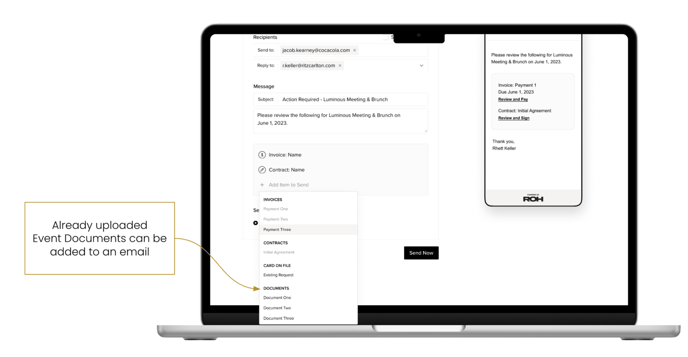Learn how to attach documents when sending invoices through ROH
To attach a document to your email when sending invoices or contracts, first upload that document to your event. Navigate to the Event and scroll down - you'll see a Documents section that allows you to upload any documents you'd like to store with your event.
Once you have uploaded that document to the event, it will be available to attach to any email you send through ROH. Please note that only one document can be attached per email.
Common event-related documents that are uploaded and attached to an invoice are:
- BEOs
- Final Estimates
- Folios
- Banquet Checks
- AV Invoices