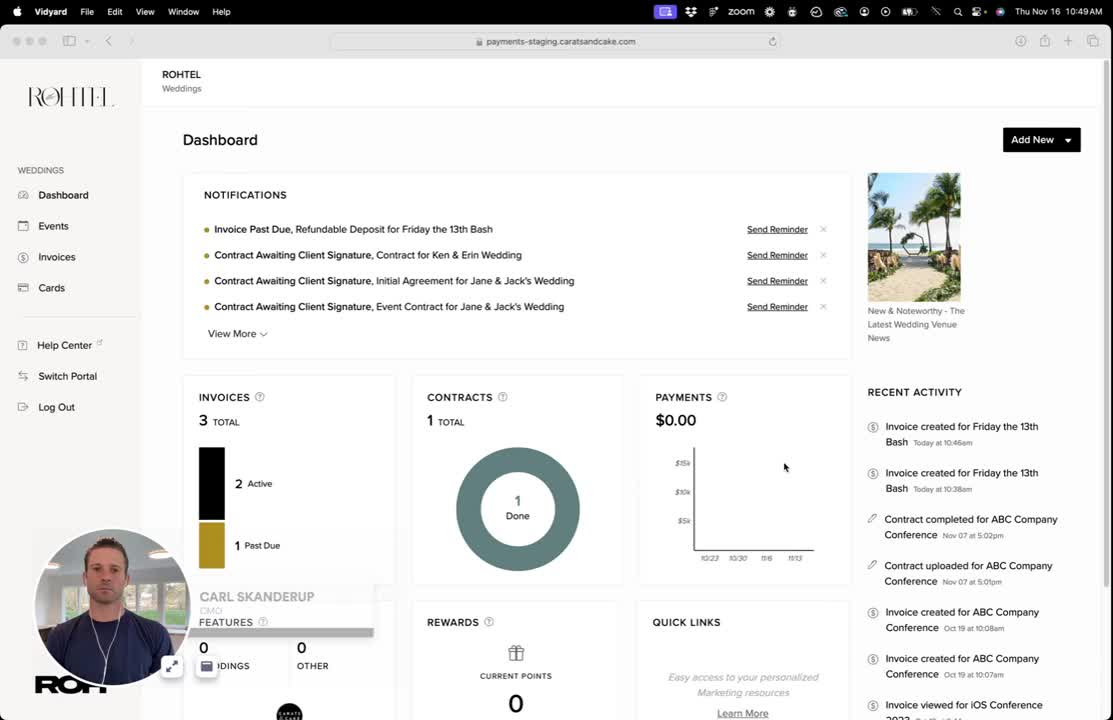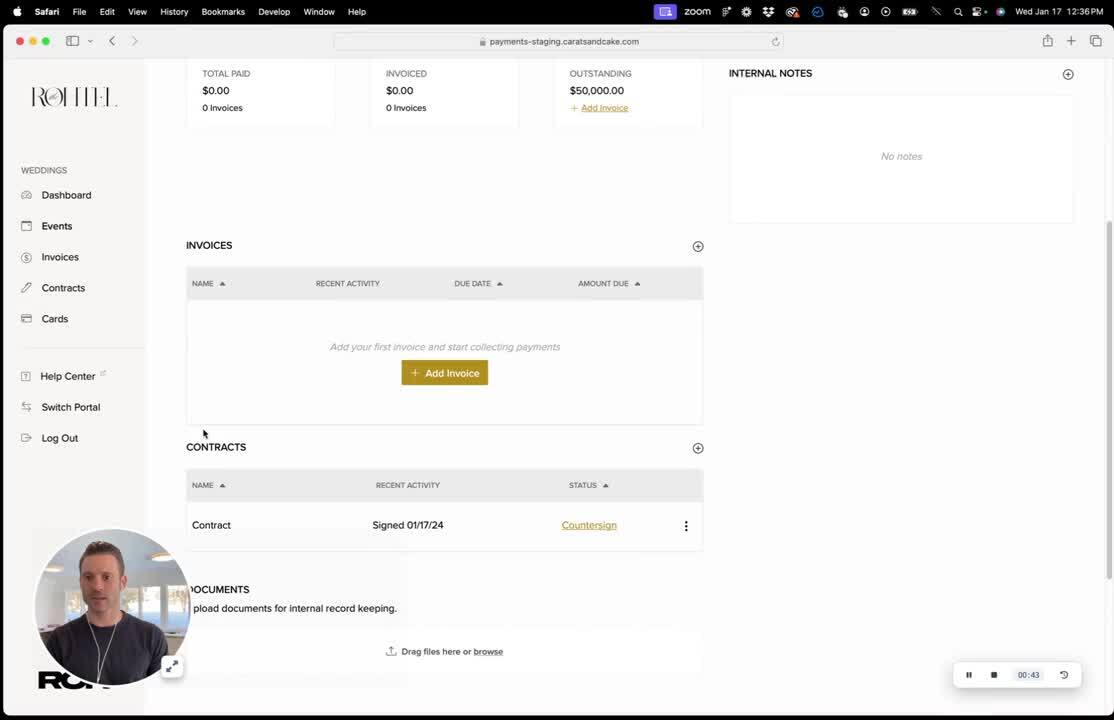Learn how to create, send and manage your contracts.
How to create, send and manage contracts
Watch the full video tutorial on how to create, send and manage contracts.
How to send or share a contract with a client
There are two main ways to send an invoice to your client:
- Send through ROH.
- Copy and paste the shareable invoice link into an email or text
How to counter-sign a contract
When your client signs a contract you will have several options on how to counter-sign.
-
ROH will immediately send you a confirmation email with a link to counter-sign the contract.
- A notification will appear on the homepage, with a link to countersign the contract.
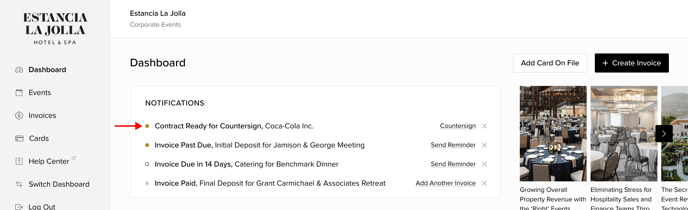
- Your Invoices screen will display Countersign contract icon that will link to the contract.
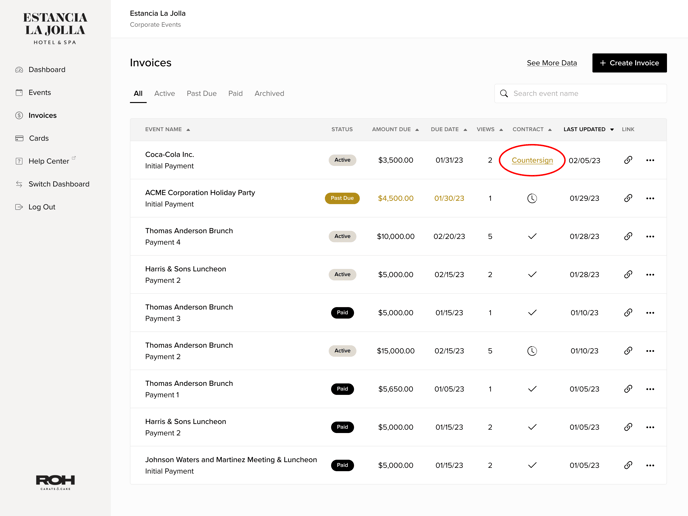
Once the contract has been fully executed (signed by both your client and you, the venue) both parties will receive a final copy.
* Please note that some clients will sign a contract without submitting payment at the same time. A separate payment confirmation email will be sent when payment has been completed.
How to manage and track contracts
Watch the full video tutorial on how to manage & track contracts.