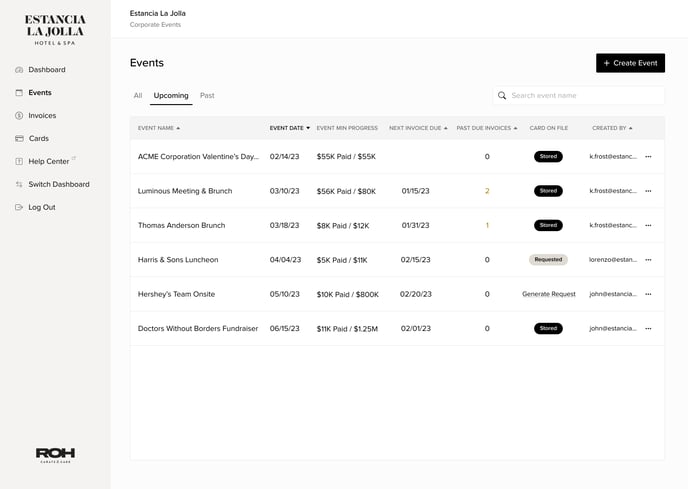Learn how to create and manage events.
Video Overview
How to create an event
Navigate to the Add New button in the upper right of your main Dashboard.
Once you've selected to create a new event, fill in all the information and Create Event.
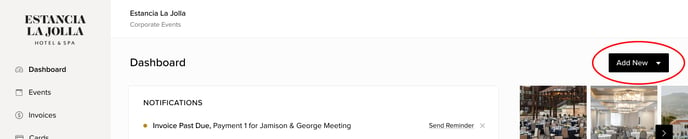
How to manage an event
Once you've created an event, the following overview screen will all you to you manage your event. You can add new invoices, contracts and request a card on file for that event.
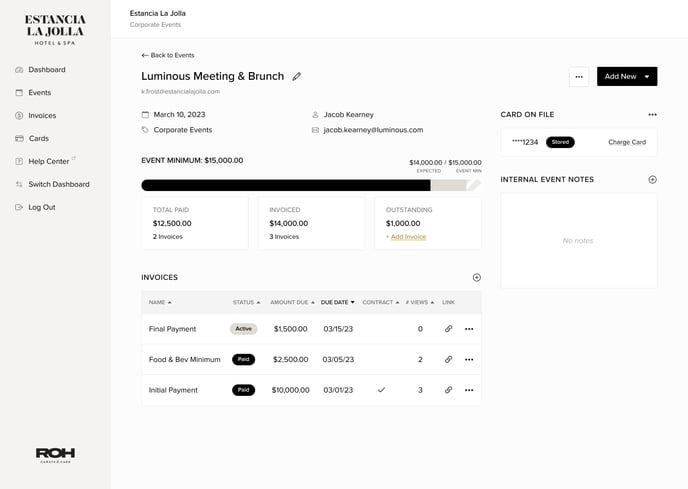
Event overview
Navigate to the Events link on the left panel to see a view of all your events. Click on the three dots to edit or view a specific event.